Step by step how to download:
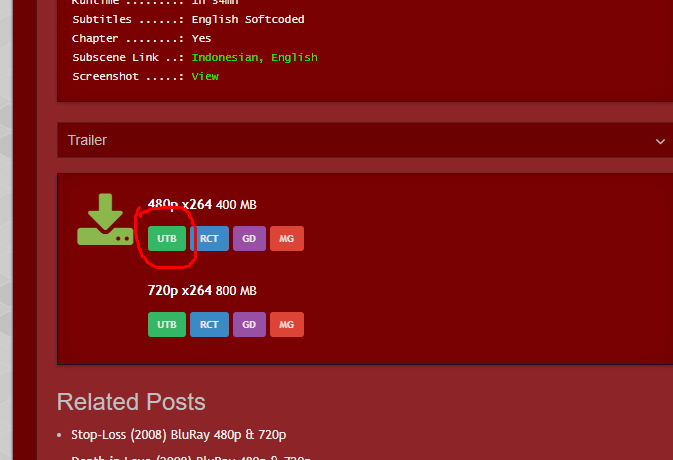
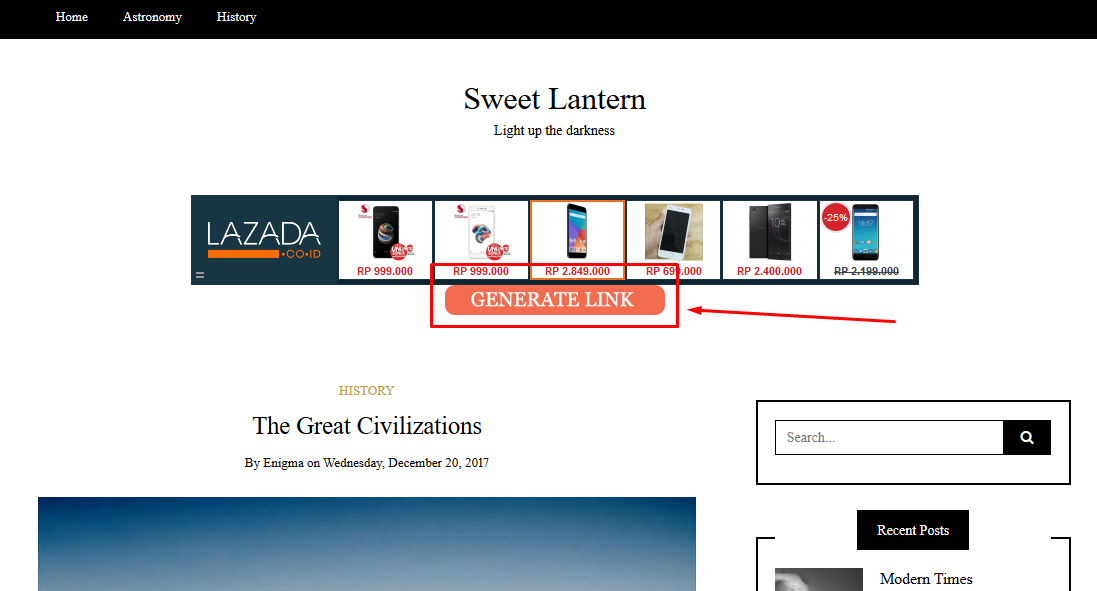
– Click GENERATE LINK
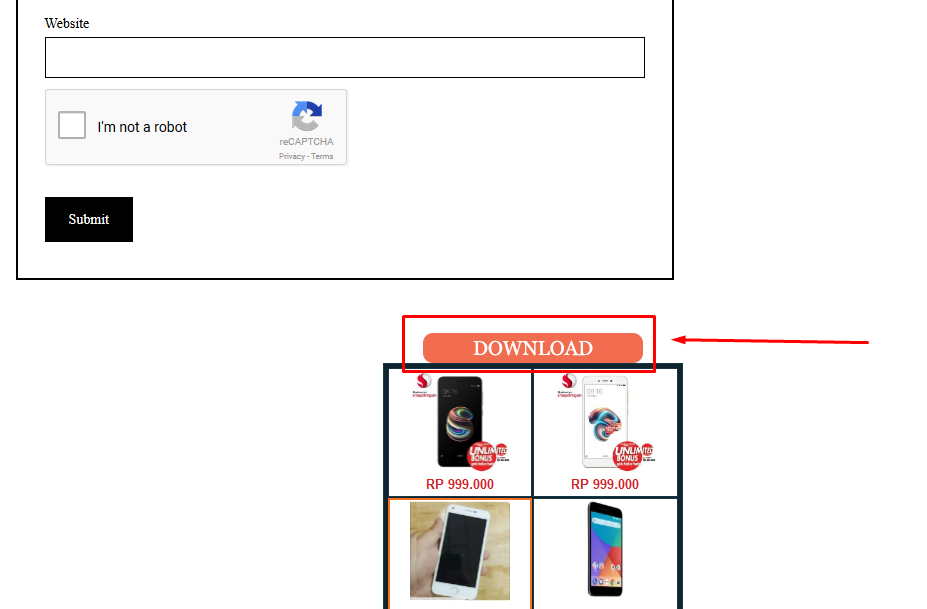
– Click DOWNLOAD
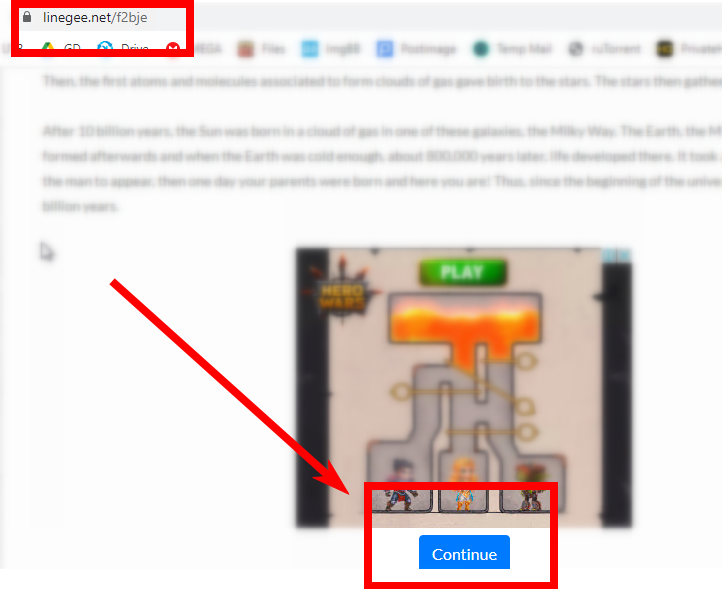
– Scroll down and click CONTINUE
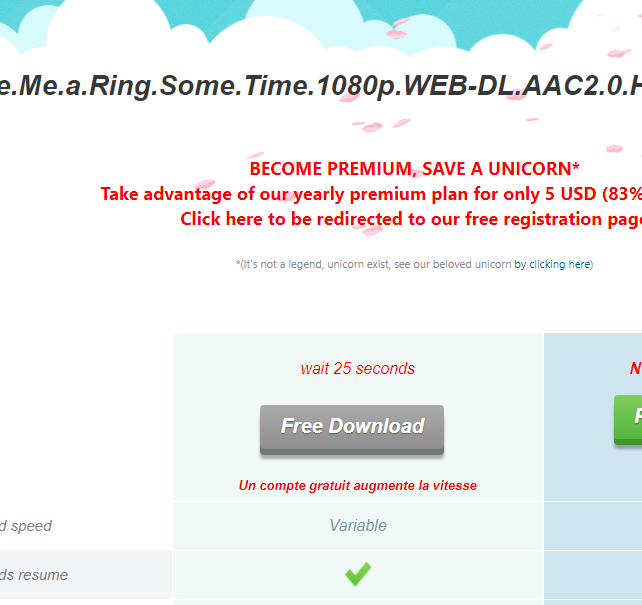
Step 1 - On Pahe.in
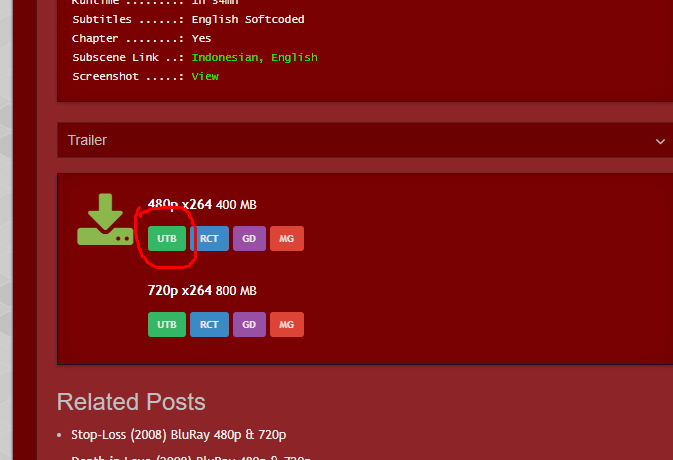
Step 2 - On Sweetlantern/Intercelestial
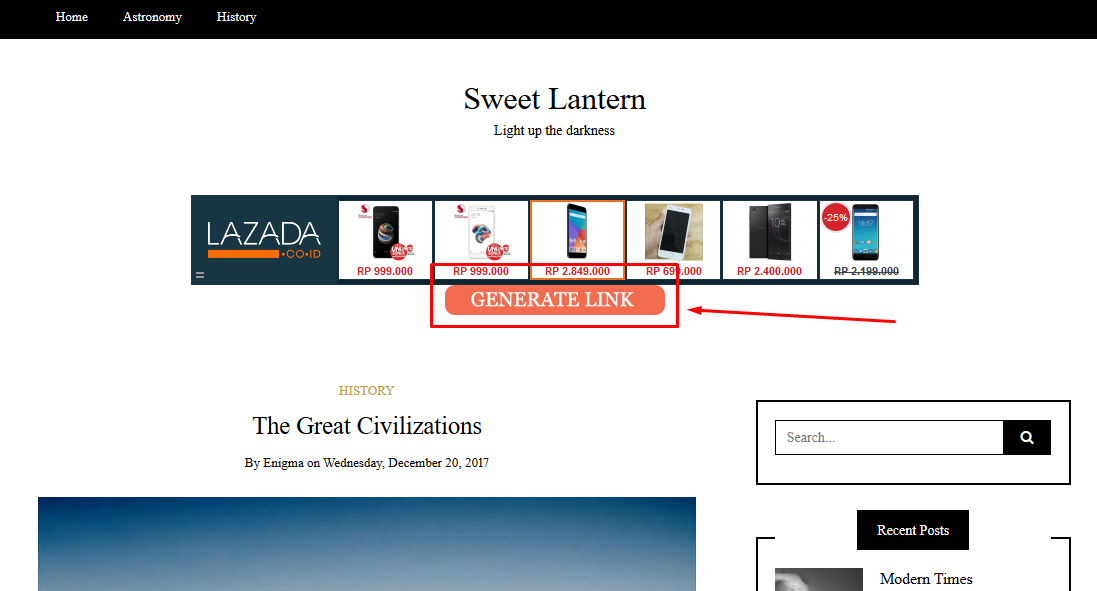
– Click GENERATE LINK
Step 3 - Still on Sweetlantern/Intercelestial
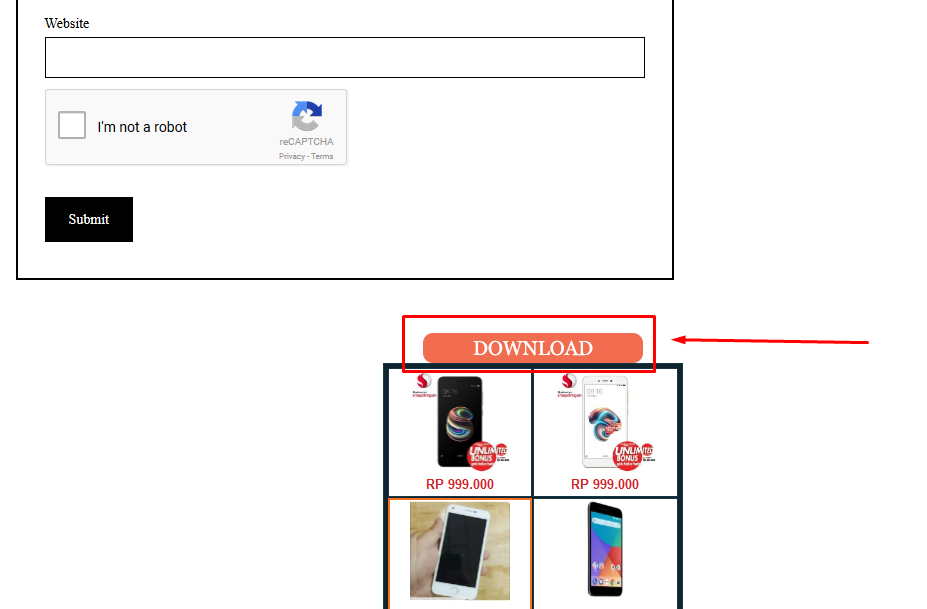
– Click DOWNLOAD
Step 4 - On Linegee
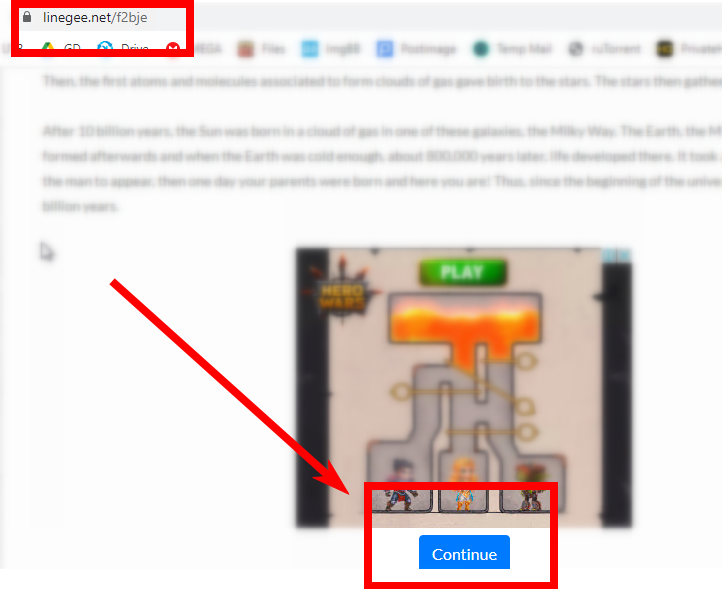
– Scroll down and click CONTINUE
You're done!
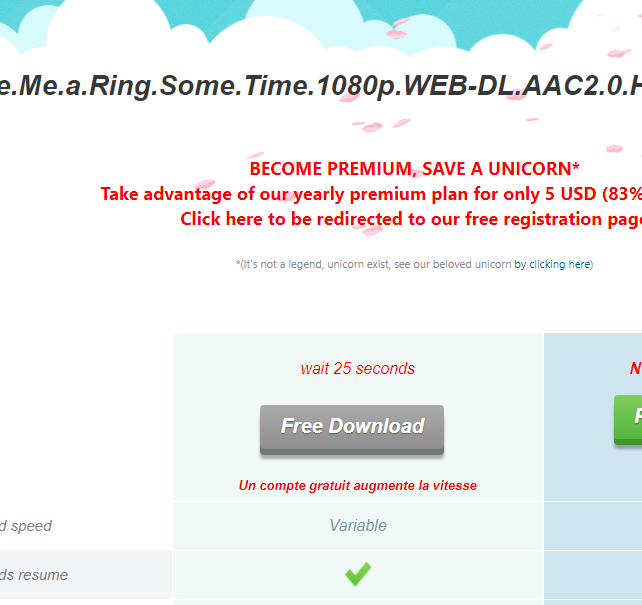
 Pahe.in HQ Movies at Affordable Size
Pahe.in HQ Movies at Affordable Size
No matter how many times I try (delete, disable, use another browser, private mode, etc.), I can’t download from “oii.la” (it always says AdBlock blocking). Any suggestions?
go to our Discord and have a chat there, we’ll give you solution to this
i have same problem! what your discord channel?
https://discord.gg/4AvaCsd2J4
Hi i have been blocked from your website intried to message you on discord but no one replied back
FalPlus / Exe.io does not seem to work. Continue link is not clickable…
you must allow the pop-ups
No matter which set of links i choose, after the first 3 countdowns, at the Get Links button click, i am redirected to a site named “https://old.pahe.plus/…….” which results to a “This site can’t be reached” message screen. Am i doing something wrong? Please help. Thanks
old.pahe.plus is not opening? Maybe try VPN/
With or without VPN (Opera VPN), the message is the same
The connection was reset.
Try:
Checking the connection
Checking the proxy and the firewall
Running Windows Network Diagnostics
ERR_CONNECTION_RESET
A couple of days ago, i tried downloading something with VPN enabled and i had the same error, but i disabled the VPN and all went well ! The “error” page then was on pahe.plus, not old.pahe.plus.
Tried different machines, different browsers, different series, different link hosts. All result in the same error page.
Sorry, nothing we can do about this. I tried different scenarios and site is opening.
Suddenly the redirection websites are maxing out my CPU.
This is a telltale sign of cryptomining.
Why does it say 404 Not Found when I click the “continue button”.
I haven’t been able to download anything from this site for over a month. The ads are working but when I reach the Spacetica page and clink on the Continue button, it gives me 404 page. It doesn’t matter what browser or VPN I use, I still can’t get to the download site.
change browser or clear the cache. we have shut down spacetica for months so I don’t know why are you still getting that page.
Merry Christmas & Happy New Year to you BHB and to all of the PAHE staffs
Thank you for your Christmas gifts of loads of new downloads.
BTW, well done on the new tpi.li links which is the only one that achieved a single tab access from clicking on host link to the download page.
All of suddenly why download process become so complicated, I’ve tried many times but failed. It show wait 10 second, after waited 10 sec then i clicked on continue Again It show wait 10 fooking second.. Old ways are better why the fook they changed with bunch of ad…
Can i request a movie?
Hi, I can’t seem to get passed the tekno asia page. I’ve tried for both 720p and 1080p of cross season 1, special ops lioness season 2 and I’m not currently able to move forward. I’ve tried downloading the 1080p uhd pirates of the caribbean movies and I get the same issue with the linegee pages
Thanks
pls encode these 2 Chinese movies:
1. The Volunteers: To the War
(BD source: https://www.ebay.com/itm/355773337874)
2. The Volunteers: The Battle of Life and Death
(BD source: https://www.ebay.com/itm/286225744989?_skw=The+Volunteers%3A+The+Battle+of+Life+and+Death&itmmeta=01JHCJAY7XTT97P1SBB9B3RX39&hash=item42a462445d:g:akgAAOSwJTBnWxiM&itmprp=enc%3AAQAJAAABEHoV3kP08IDx%2BKZ9MfhVJKn1keCLzssI6jn8ZYCIiRjes3W2ap45TZvW0Eu82ZNUkoZNJ87Fg%2FS1Gz2YAZLWOTleMmG3W9wt2nU2qMc1zH%2BaIkjmv2J92m9zoVSBeDbgilZT%2FBZGqLHv6gmDMRLmhohDHezlZ2%2Foz1cMM9HkUc6xSJ8PZVQ9m%2Ffr0ruqG%2BDDQwuNFw2CzRUR3AdSivpeVbx8s30U%2Ft8bBtUfBID6O5awnuRZldA4Dho7qoZAYO1is6kgHD0TgoZAQ8QOUA4JHxeVyYK9kdNcBnYuyeIvTQ4X1TKGIqemLFP4Sf10zFqRAEmW2tE81mhGza396zk7ENEf8469mS2MxVBqZHKFojTT%7Ctkp%3ABFBMiOSrkotl)
thx
Link : https://sharer.pw/file/lyk_tmWNCO1T -GDrive 1080p x264 File not found. please add a new one.
K-Dramas are not TAGGED correctly. When navigating to Drama → K-Drama → All List and sorting by “Newest,” Brewing Love does not appear. However, it does show up when searched using the search box.
https://pahe.ink/3rd-rock-from-the-sun-season-1-6-complete-web-hd-720p/
mega season 6 folder is empty
Simply can not download a thing from anywhere from the options on this site anymore. I always use GD as its the only option that always me to get the file but it simply won’t complete anymore, keeps stopping & saying interrupted: network error. I have been trying for 3 days to get a video & just can not succeed.
Me neither! Nothing works anymore! I love Pahe!
Can you please update the video for “How to download” here with your “screen-capture (1).mp4” as it starts with Teknoasian and is more relevant to download these days. Many thanks
I cannot download these days not like before it was smooth. With teknoasian it just keep giving me so many pop ups and never take me to the download link. Hope you can fix it…Many thanks and keep reencoding with HEVC or 265 codec. I love it!!!
if you see pop-ups, just close it quickly. Problem solved!
I also cannot download like before. The teknoasian site is more than just pop-ups, halfway through waiting for a timer to count down or doing a captcha a new junk page will load up. I haven’t been able to download anything for a few weeks now. But I still love Pahe.
I believe the best way to go about download from here is:-
1. Choose the video you want to download then right click on it and select “open link in new window” (this will open a copy of the browser with only 1 tab showing the selected video)
2. Click on your selected resolution and download host server. (this open a new tab which currently is the Teknoasian screen)
Now you will have 2 tabs, the selected video screen (tab 1) and the Teknoasian screen (tab 2).
Tab 2 should now be your default tab and anytime when when you got diverted to other tab just keep coming back to tab 2 and continue there ignoring any other tab that coming up. Eventually you should reach your download server. After finished downloading, just close that browser window.